

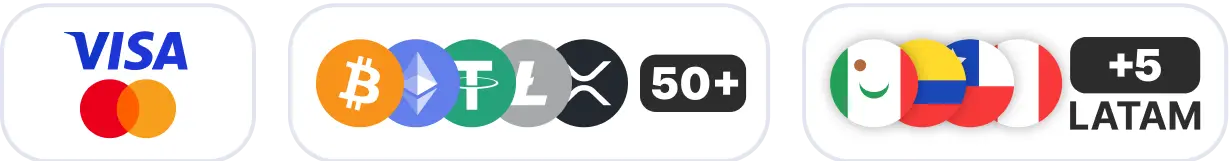
💬 Post-Sale Support 😊
🎁 100% Money-Back Guarantee
What you will receive:
-
You are receiving a code to activate Xbox Game Pass Ultimate for your account.
⭐️ 100% legal and safe
Xbox Live Game KEY Activation:
🔹Login to your Xbox account
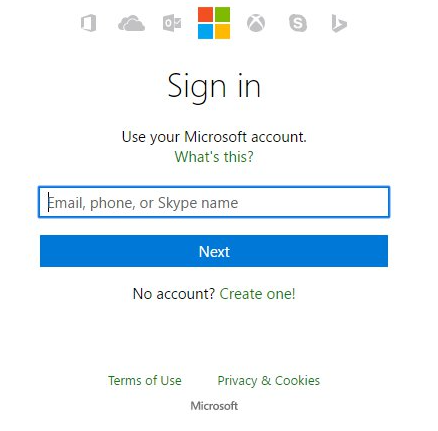
🔹Click on your Avatar in the top right and click redeem code
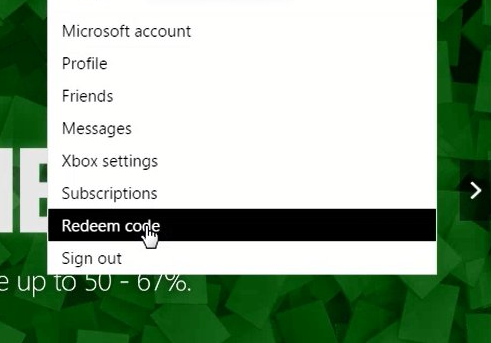
🔹Click "Redeem" in the middle of the page
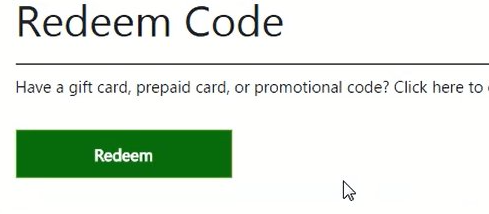
🔹Enter your code and click "Redeem"
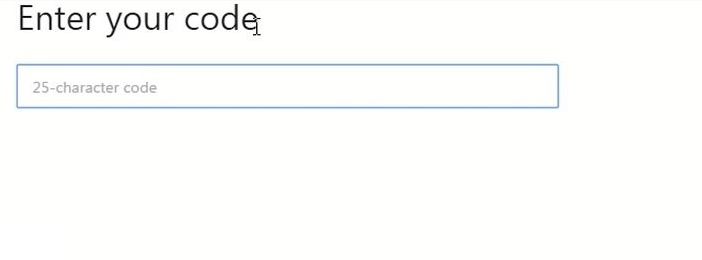
🔹Confirm redemption by clicking "Confirm"
🔹Click "Close" after a successful redemption
NOTE: Purchasing Xbox Game Pass Ultimate automatically upgrades your existing Xbox Live Gold or Xbox Game Pass membership to Xbox Game Pass Ultimate at a conversion ratio based on the remaining days. Future code redemptions are also subject to a conversion ratio. The conversion ratio may change. All conversions to Xbox Game Pass Ultimate are final: after the upgrade, you cannot revert your Xbox Game Pass Ultimate membership back to a previous membership. A maximum of 36 months of redeemed Xbox Game Pass Ultimate can be applied to an account at one time, including any time converted from Xbox Live Gold and/or Xbox Game Pass (for PC or console).

FAQ
-
How do I make a purchase if I don't have a credit card?
In addition to accepting Visa and Mastercard credit cards, we also accept PSE, Banco Pichincha, Skrill, Webpay, BancoEstado, Santander, Pago Efectivo, Trustly, OXXO, 7eleven, BBVA, Bancolombia, and over 300 additional payment methods. -
How many devices can I watch on?
On our marketplace, we have a rule for sellers that at least 2 devices must be available. Most sellers include this information in the product description. -
If something goes wrong, how do I contact you?
At Ggpick, we are committed to providing the best possible service to our users. That's why we offer 24/7 online technical support with a team of highly responsible and committed professionals. After making your purchase, you will be directly connected to the seller via chat. If the seller doesn't respond immediately, we will automatically respond to help you.
If you need help with any technical issues or have any questions, don\'t hesitate to contact us through our email [email protected]. We will respond as soon as possible to solve your problems or answer your questions.
Soon we will have more people in our team, and we will add support within our website, which will be available for people who haven't placed their order yet. Everything will be ready by May 30th. -
What is the purchasing process like?
We have made the purchasing process as easy as possible to improve the experience for our users. Simply click on 'Buy', enter your email, name, and surname, choose the payment method that is most convenient for you, and make the purchase. After completing the process, you will automatically receive the purchased product. If you have any questions, don't hesitate to contact us through our email [email protected]. We're here to help you with anything you need!

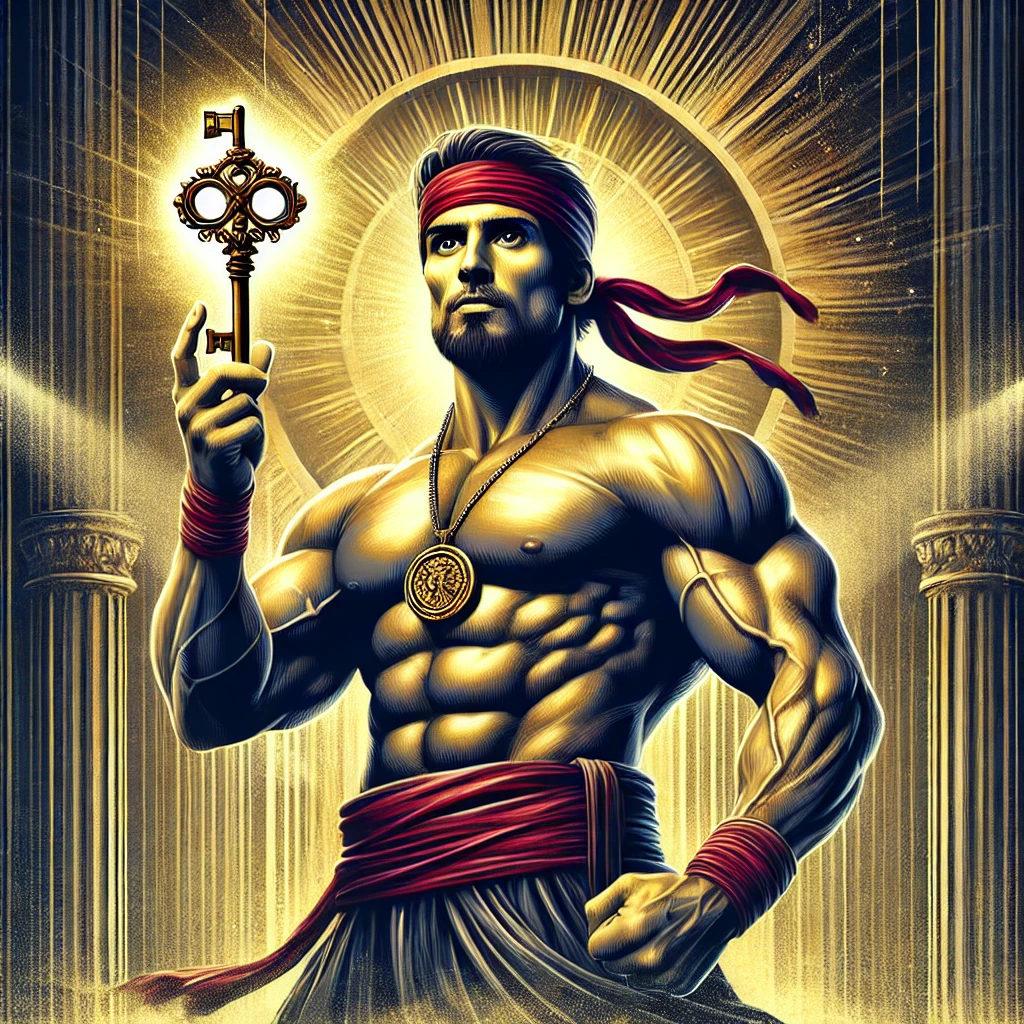




 SSL Secure
SSL Secure
 Trusted Seller
Trusted Seller 


















