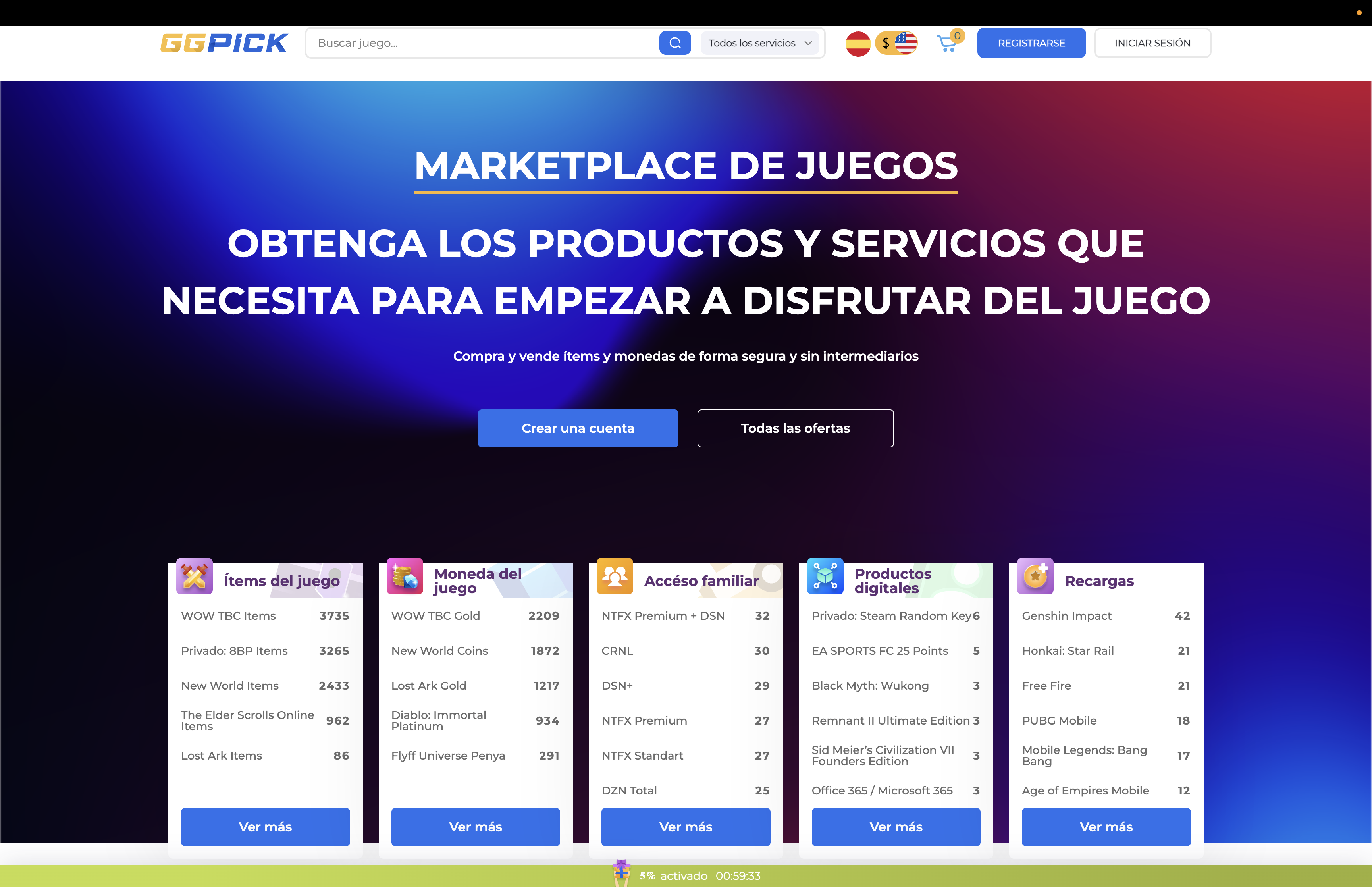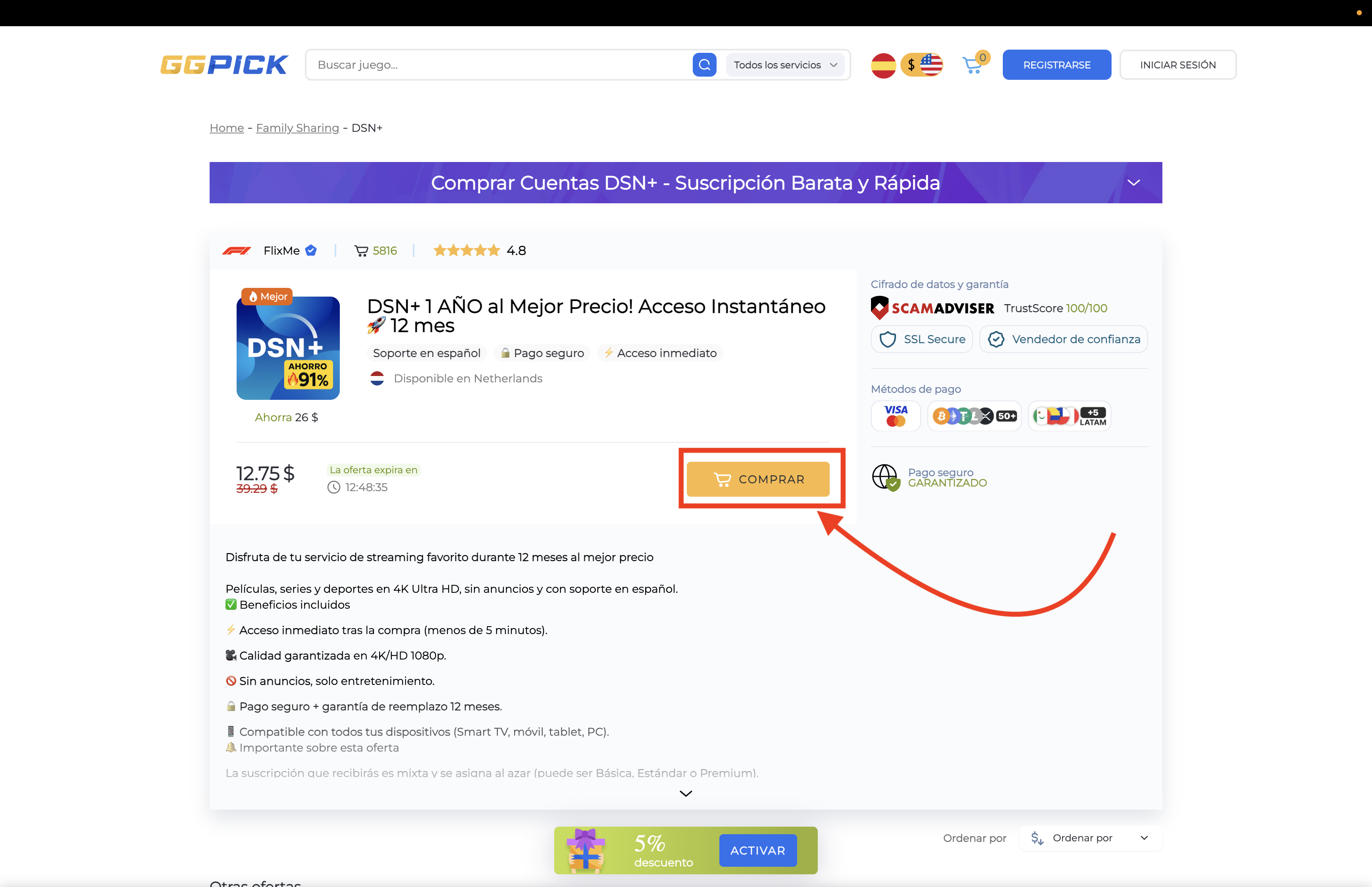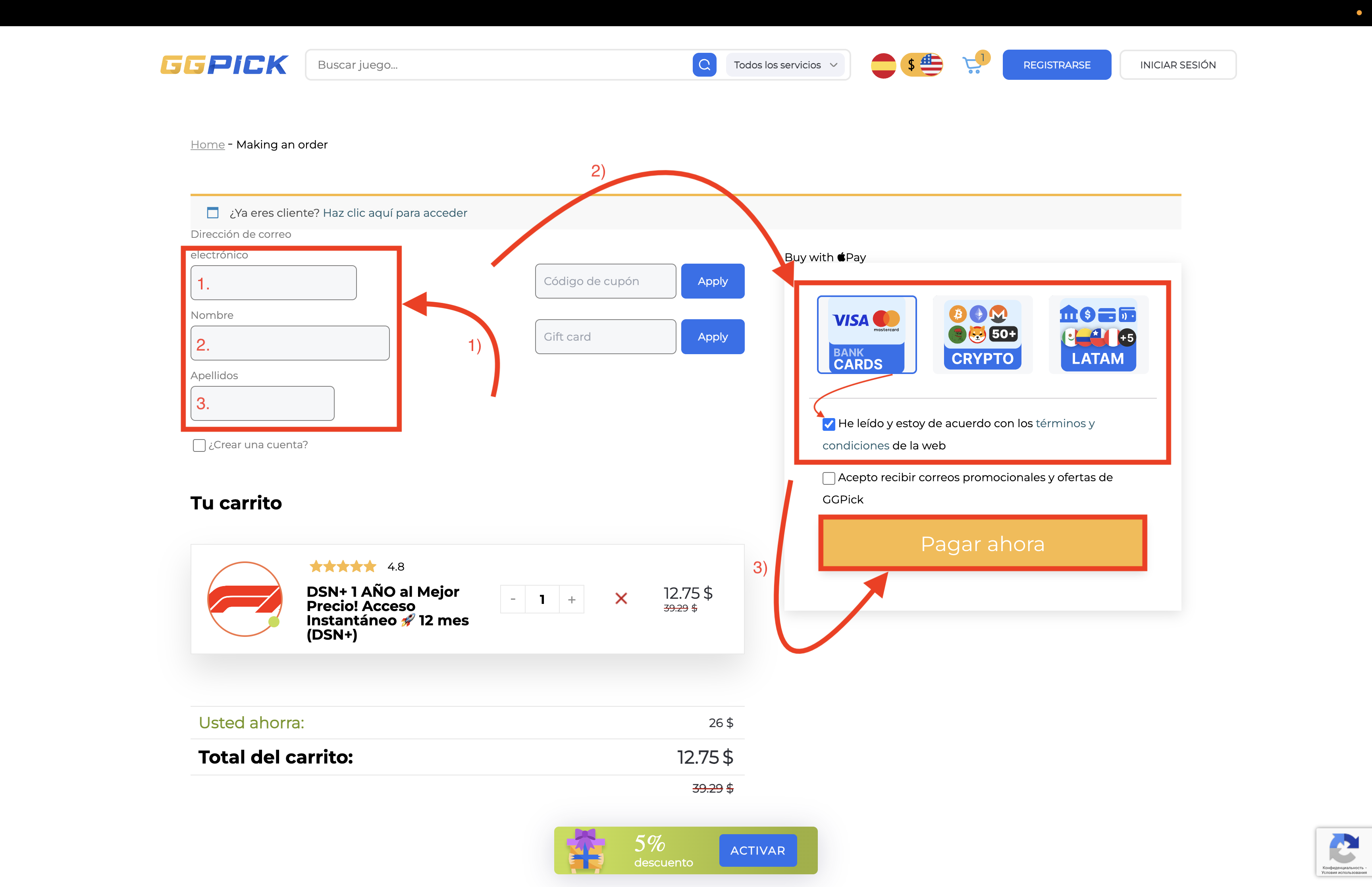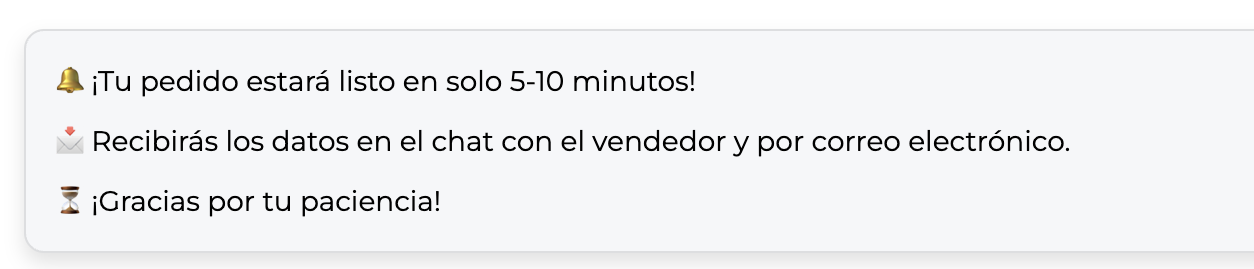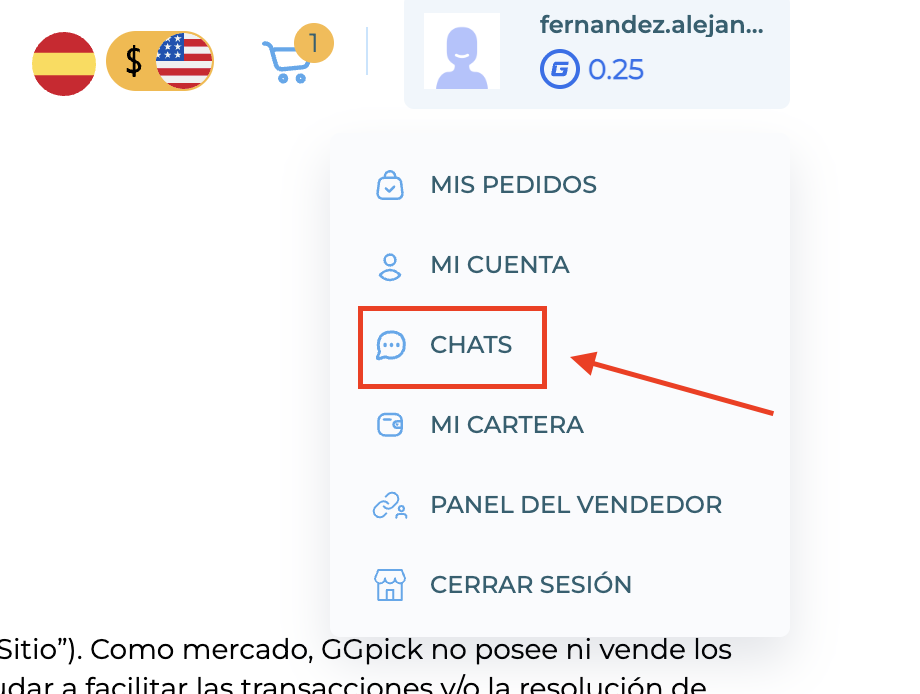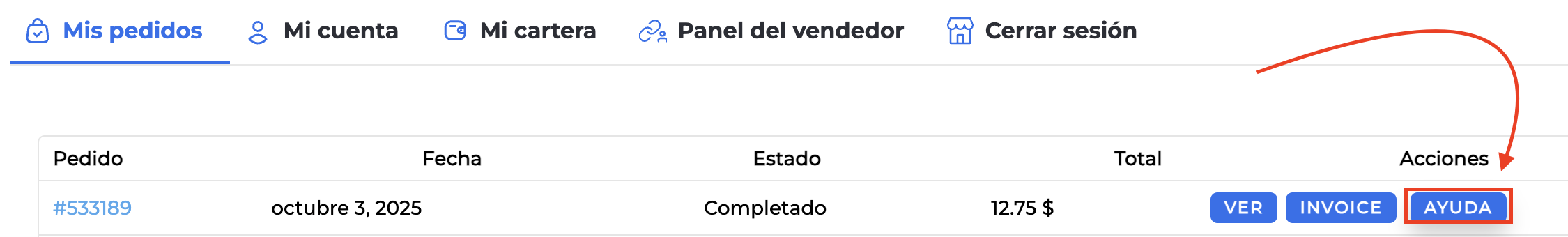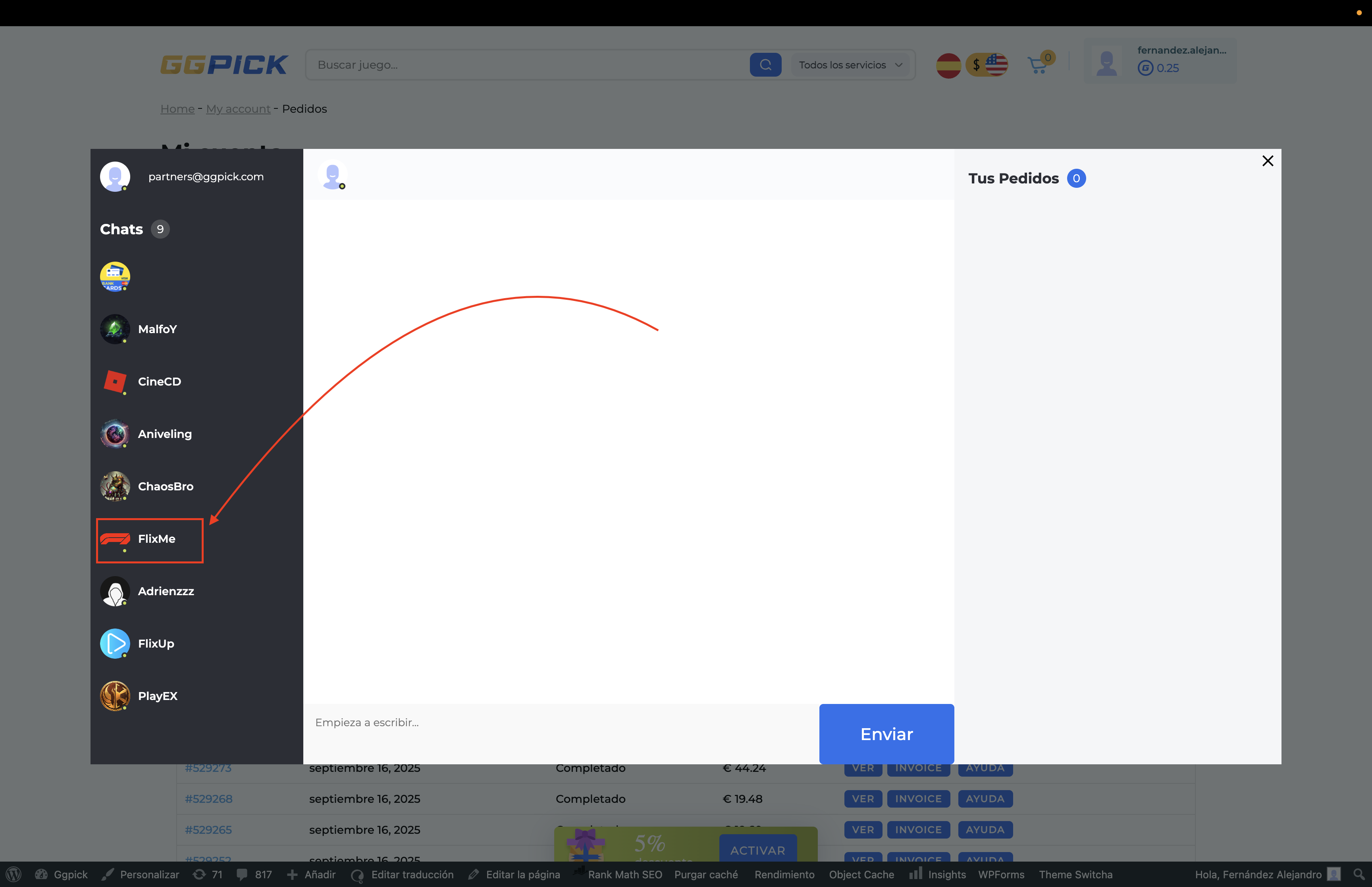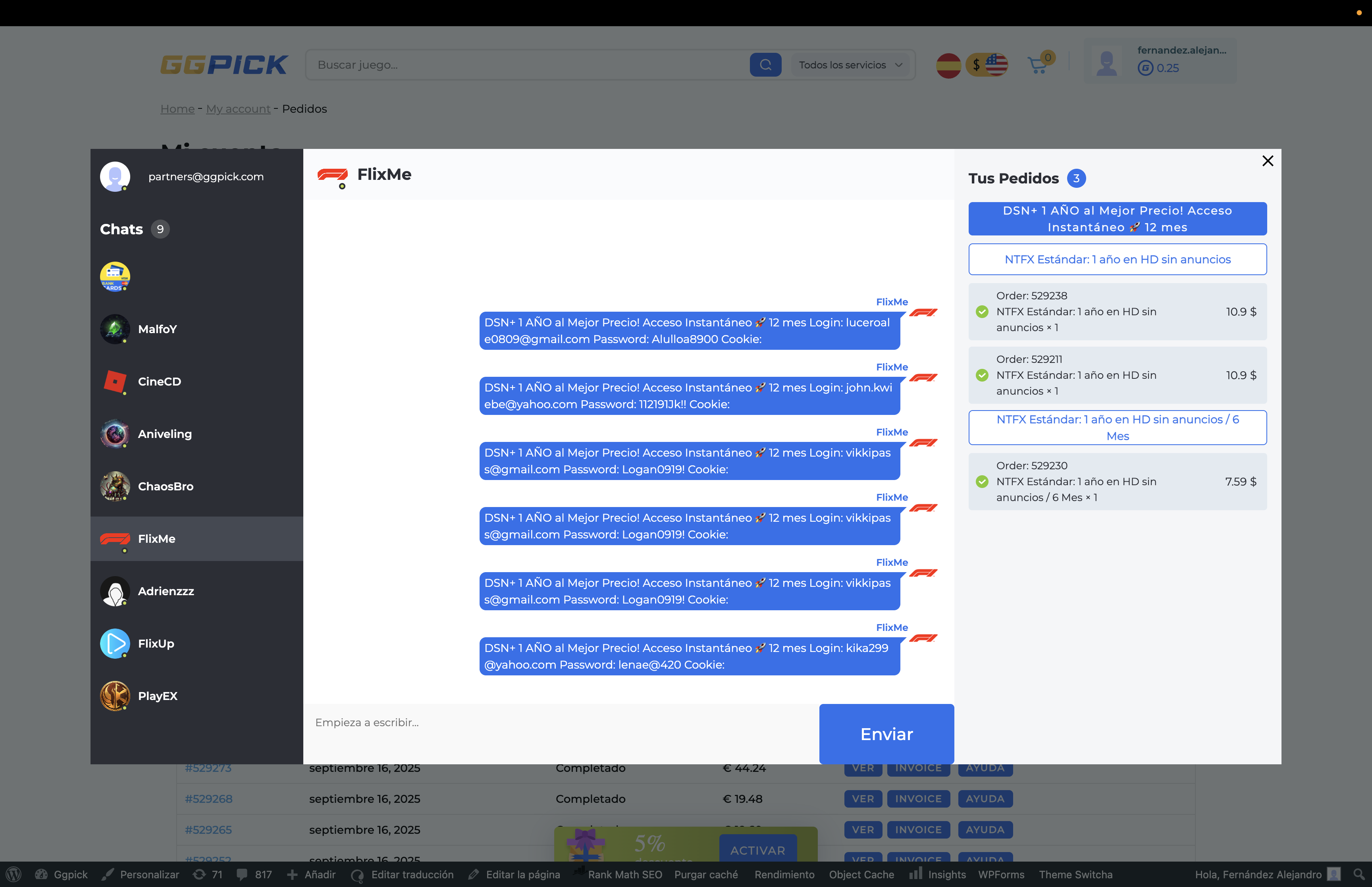- Home
- How to buy?
How to buy?
1) Choose a product or category 🛒:
Find the item you’re interested in and click the Buy button.
2) Complete your order 📝
On the checkout page, enter:
- – 📧 your email
-👤 your name
2)💳 payment method
Accept the terms of service and click Pay Now.
Congratulations! 🎉 Your order will be sent to the provided email within 5 minutes.
👉 Always check your inbox (and the Spam folder if the email isn’t there)
❓ Any questions?
Go to your profile → Chats or My Orders → Help button
Write directly to the seller from whom you purchased the product.
📩 Contact GGPICK
General email: [email protected]
Emergency email (in case of delay or conflict): [email protected]
We’re always here to help! 🤝